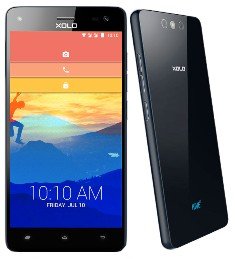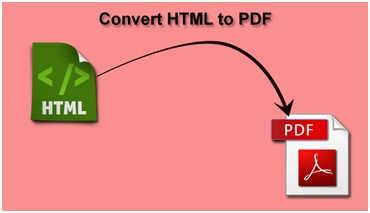The evolution of technological trends is getting faster with each year passed. Years ago it was extremely popular to have some branded device, which surely possessed lots of highly valued features and properties, and today it is merely a competition to find the one of optimal sizes, convenient OS and technical attributes. Almost the same tendency might be noted if checking newly advanced online services, among which cloud storages have gained a considerable popularity. Having outranged familiar flash drives and memory cards, clouds with dozens of free gigabytes presented an ideal solution to replace the former.
Presents from the clouds
Dropbox and Google Drive are no doubts the most known and exercised services nowadays, but even they haven’t got rid of some lacks. Dropbox indeed has broken new ground when introduced its service, yet current offer of 2GB for free is not even a challenge for newly appeared cloud storages. Check out the alternatives:
- MEGA offers 50GB free of charge right from the start;
- DepositStorage grants 25GB of free disk space;
- Copy presents free 15GB.
Google Drive, in its turn, welcomes each new account with free 30GB, but one should remember this number covers both users’ storage and Gmail (without which it is impossible to enable Google Drive features). Thus, files sent to you via email might reserve some space in your Google Drive storage prior the moment you actually decide to upload data of your own.
Besides basic opportunities
Many users imagine that clouds are handy only to store, upload or download and share personal docs if necessary. However, what about features apart from basic ones? This is an issue to consider when willing your storage to become a true and long-terming assistant in files management. One of the extra opportunities user can take advantage of is File versioning, or simply File History. It is usually implemented to let users download different (changed) versions of one file and then edit it. And a file name should be uploaded under the same.
It is possible to establish the difference in clouds’ approach to this feature:
- Dropbox keeps old versions of files for a period of 30 days
- Google Drive deletes old file versions after 30 days period or when their numbers reaches 100
- MEGA allows uploading several versions of one file and stores it under the same name, but one should look at Properties to learn the revision date
- DepositStorage has enabled this tool just recently
- Copy has File History, but it might be noticed only if the necessary file is activated (the button to apply this action remains invisible until the very moment).
Anyway, the variety of online storages is truly amazing and there are much more clouds besides covered in this article. However, one should definitely pay attention to details and features they offer, both basic and additional, as even big name services cannot fully meet the needs of a commonplace user.