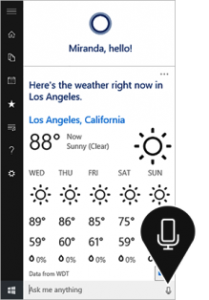The size of data grows day by day and thus the need to extend the requirements also increases in the same manner. To store all your enormous data on a single disk is very confusing and will create chaos while you are searching for any specific file. To be traditional in terms of storing the data over your desktop, it is highly recommended that you should create different partitions, be it Windows or OS X. To move ahead, we should know why is partitioning important.
Ignorance of creating multiple partitions often leads people to suffer data loss on their drive and thus their data goes at once. Thus, it is highly suggested to do multiple partitions on your drive and manage them according to your needs, such as resize, delete, create and joining of the two partitions.
Importance of Partitioning:
- Avoids data loss all at once
- Optimizes hard drive’s ability and efficiency
Prior to these advantages of partitioning we have coined the word “manage the partitions” and this means to as resize, delete, create and merge them according to your needs.
Resize: A user might want to extend or shrink the storing capacity of the partition.
Delete: In case of non-requirement of any partition, the user may delete it.
Create: A new classification of files and folders may be required at any time, so a new partition is created.
Merge: The head-to-head partitions can be joined or fused together by using these functions.
All these features are highly required and thus, we need partition manager software that can perform all these demands according to the necessities of the user.
But, first we will look upon the in-built partition management tool available in Windows and OS X. In case of Windows, Microsoft did a good job of hiding the built-in partition manager, but it’s there and is known as Disk Management Tool (all without downloading or paying for any other software). But it has some extending and shrinking limitations and it cannot resize the partitions.
In case of Mac OS X, the default tool for volume management is Disk Utility. The partition of only one drive or volume at a time is supported by Disk Utility, which is the major limitation.
Now, to overcome all these limitations, we need a 3rd party partition manager that can perform all the tasks without any limitations.
We should keep these points in mind while choosing for a partition manager:
- Installs more than one operating system on a single computer
- Should have a boot manager to operate and manage several operating systems
- Should let the user to let preview the changes before they are applied to the hard drive
- Organized user-interface
- Should have an online help assistant
Now, we will look upon the free and paid partition managers for Windows:
Free for Windows:
- Aomei Partition Assistant: This software allows the users to perform these operations on the hard disk partitions like: Resizing, moving partitions, creation of new partitions, combining/splitting partitions, and converting primary partition to logical partition.
- Partition Master: This will extend C drive, manage disk space easily on MBR and GPT disk and will settle low disk space problem including: resizing or creating partitions, conversion of FAT to NTFS system, safely fusing two adjacent partitions etc.
- GParted: This is a free partition editor for managing your disk partitions and managing many other demands, such as: create or delete, resize or move partition, check, label the partition etc.
- Partition Magic: The options to format, defragment, resize, create, copy, delete, and modify the partitions according to their attributes are available in this software.
Paid for Windows:
- Partition Commander: This software will safely organize & protect your hard drive, will speed up performance of the hard drive performance and has an option to run multiple operating systems in one go. Cost: $49.95
- Acronis Disk Director: This tool will create and manage disk partitions to store different file systems or operating systems on one disk. Cost: $69.99
- BootIt Bare Metal: The partition operations, such as resizing, converting, creating, moving, copying, deleting can be done on all sizes of hard drives. Cost: $39.95
- Spotmau PowerSuite: The creation, resize and management of the hard drive can be done with this software. Cost: $39.95
Now, we will have a look over the partition manager software for OS X.
- Stellar Partition Manager: This software allows you to create partitions in your Mac and also has multiple options to create, delete and hide partitions. With this Mac partition manager software, the user can easily resize the Boot Camp partition as per the need. The most enthralling feature of this software is that you can hide the partitions from the ones you don’t wish they should see. The option to undo the last selection made to perform an action is another feather added to its cap. Cost: $39
- iPartition for Mac: This software provides the user to edit and delete the partitions and also lets the users to arrange and manage the tasks. Cost: $55.19
- Partition Magic Mac: The formation, resizing or mixing of the existing partitions can be done by using this software. The software also lets the user to arrange data, preview, delete or modify partitions. The software has a trial version that is free but the cost after trial is $69.95.
With this list of partition manager software, the user can manage the hard drive, such as resize, create and other functionalities related to partitions on both MAC and Windows.